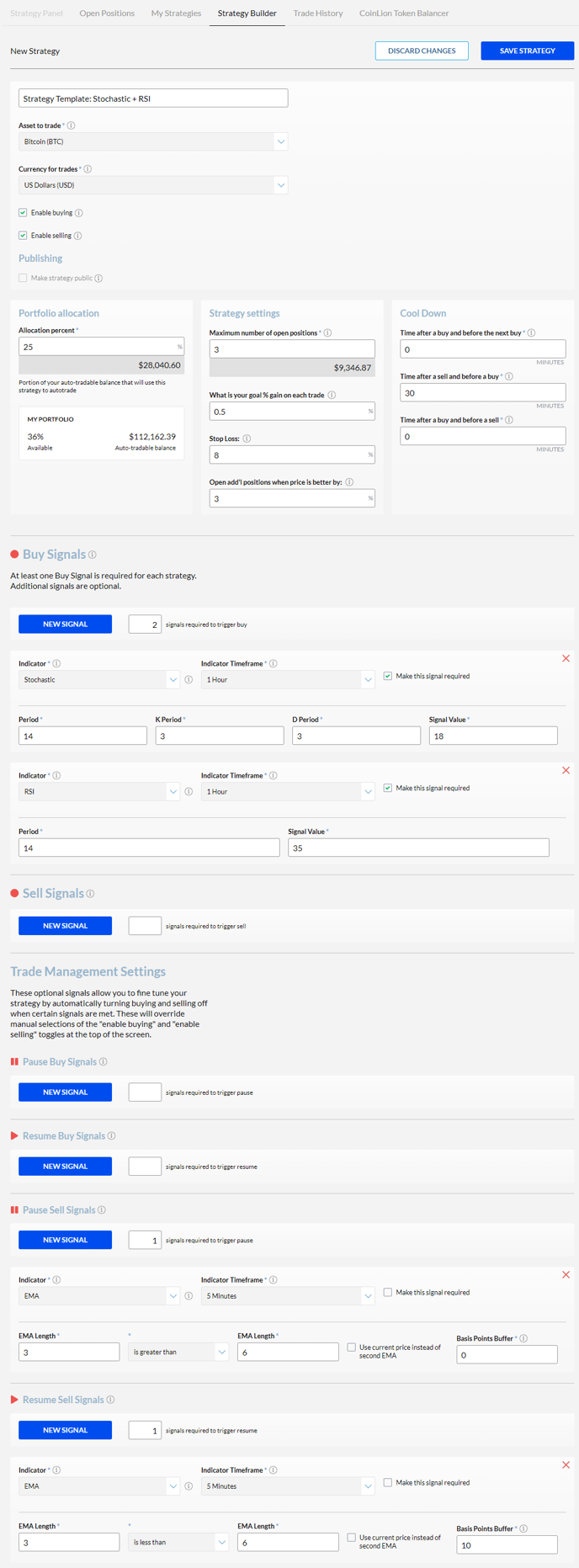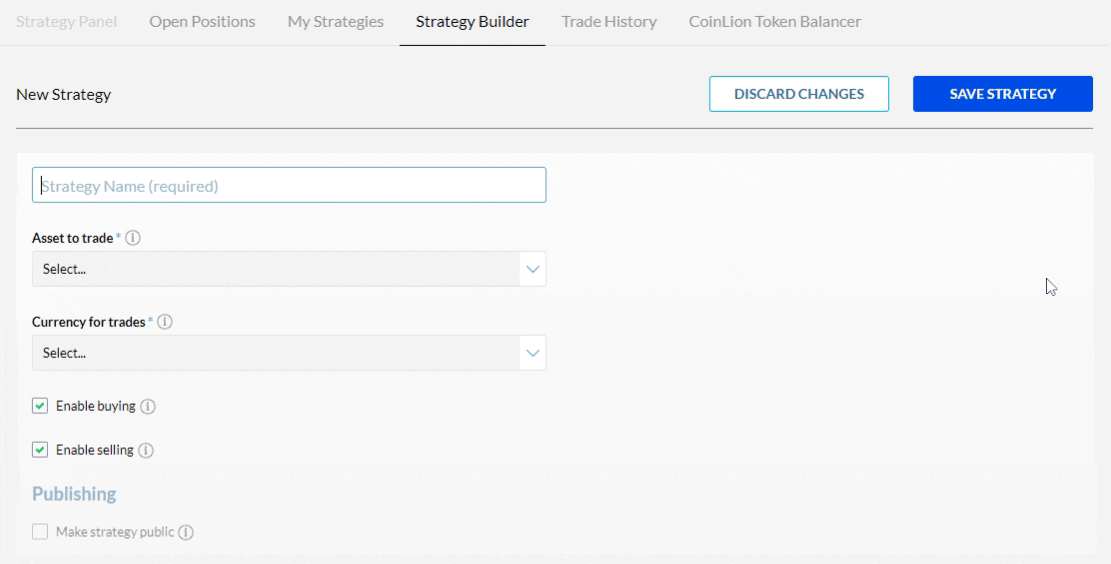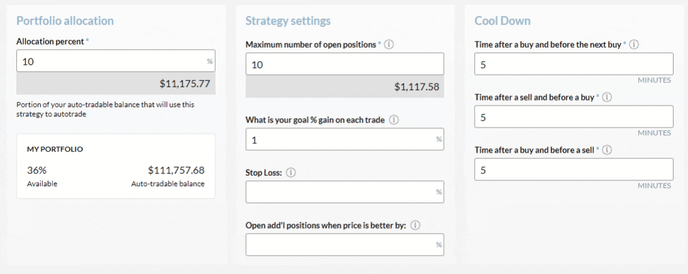This strategy looks at Stochastic and RSI signals to consider whether an asset is overbought or oversold.
Disclaimer: These strategies should not be considered financial advice and in no way guarantee results. You should understand these settings and how they impact trading before using them.
Step 1:
Go to Auto Trader > Strategy Builder. This will give your a blank strategy to start building. Once there:
- Name your strategy
- Pick the asset to trade
- Pick the base currency for trades
- Make sure "enable buying" and "enable selling" are selected if you want this to start looking for trades as soon as you "save strategy" in the upper right.
Step 2:
Next we will set our Portfolio Allocation, overall Strategy Settings, and Cool Downs.
Portfolio Allocation, overall Strategy Settings, and Cool Downs
- Portfolio Allocation: 25%
- Maximum number of open positions: 3
- What is your goal % gain on each trade: 0.5%
- Stop Loss: 8%
- Open add'l positions when price is better by: 3%
- Time after a buy and before the next buy: 0 min
- Time after a sell and before a buy: 30 min
- Time after a buy and before a sell: 0 min
Step 3:
Time to set up the buy signals. This is the logic the platform will look at when deciding whether or not it should open (buy) a new position. In this example, we'll use two signals where both are required to be true before a buy happens.
We'll use the Stochastic and RSI indicators which assess whether an asset is overbought or oversold. This strategy attempts to open a position (buy) and asset with the markets are indicating it is oversold.
Let's add that buy signal to CoinLion. Under the Buy Signals section, click:
1. Buy Signal: Stochastic
- New Signal: Stochastic
- Indicator Timeframe: 1 Hour
- Period: 14
- K Period: 3
- D Period: 3
- Signal Value: 18
- Make this signal required
2. Buy Signal: RSI
- New Signal: RSI
- Indicator Timeframe: 1 Hour
- Period = 14
- Signal Value = 35
- Make this signal required
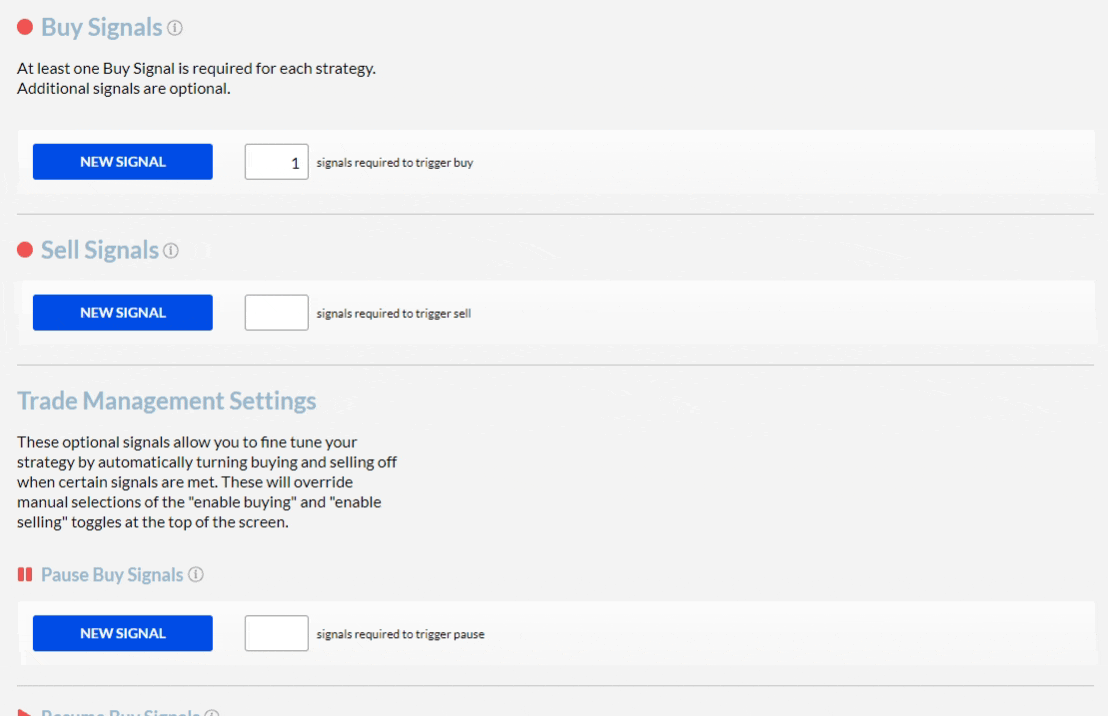
Here's an example of when that'd trigger based on charts. The middle graph is Stochastic and the bottom graph is RSI. The white line marker indicates a place where the Stochastic is below 18 and the RSI is below 35. You could lower the Stochastic, RSI, or both to wait until the market is even more oversold, or raise the numbers if you want to be a little more aggressive.

Source: TradingView.com
Step 4:
Since we set a "What is your goal % gain on each trade" of 0.5% in this strategy, we will skip Sell Signals. This strategy simply wants to make sure your gain is at least 0.5%.
We're also going to skip Pause and Resume Buy signals and go straight to Pause and Resume Sell signals. This is what allows you to take a larger gain than 0.5% when the market is moving up fast.
Pause Sell Signals
- New Signal: EMA
- Indicator Timeframe: 5 Minutes
- EMA Length 3 "is greater than" EMA Length 6
- Basis Points Buffer = 0
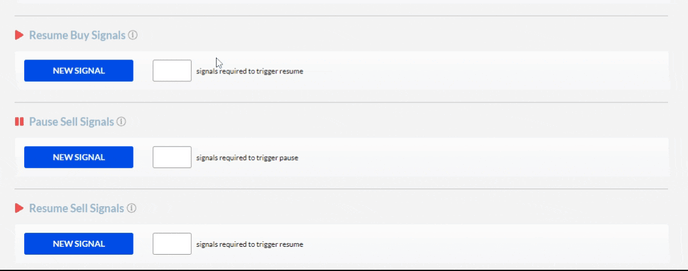
This will turn selling off while the market is moving up fast, which allows the system to wait past your 1% profit goal. Because we're looking at 5 minute candles, the system can see if there's momentum moving upward and fast.
Step 5:
Resume Sell Signals
- New Signal: EMA
- Indicator Timeframe: 5 Minutes
- EMA Length 3 "is less than" EMA Length 6
- Basis Points Buffer = 10
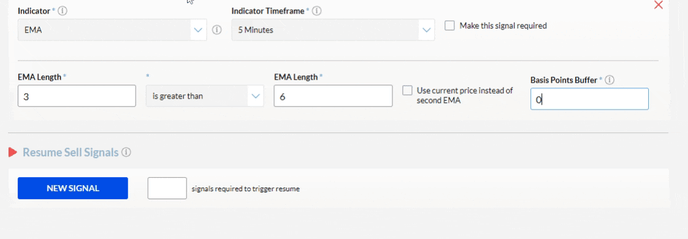
Step 6:
Last step is to scroll to the top and click "Save Strategy".
That's it! You've created an automated trading strategy on CoinLion.
A few final tips:
You can always edit or delete this strategy from the "My Strategies" screen.
Even if you turn on/off buying or selling from the My Strategies screen, it could turn back or off automatically if you're using the pause and resume buy/sell signals.
You can also copy a strategy to use as a starting point to build off of. Maybe you want to use all the same settings, except do 15 minute candles instead of 1 hour, or you want to remove the Stop Loss.
![]() Delete Strategy
Delete Strategy![]() Edit Strategy
Edit Strategy![]() Copy Strategy
Copy Strategy
You now have complete control of your automated trading. Happy trading!
Full view of settings: