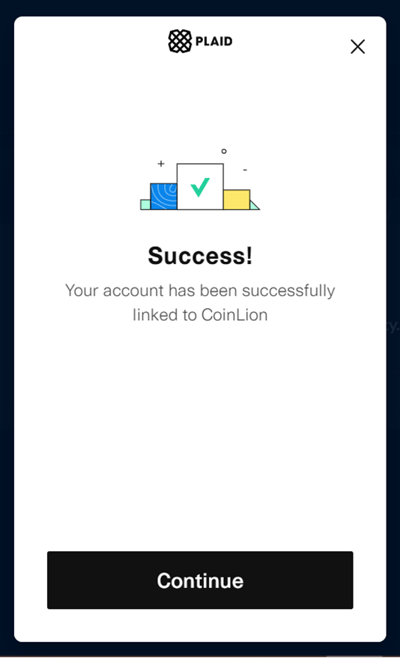If your bank is listed in Plaid, you should be able link your account instantly by signing in with your online banking login; however, certain banks may require additional authorization.
If you are unable to link your account through Plaid, and you are confident that you have used the correct login information, it is likely that your bank has blocked the request from CoinLion. You may see the following error message:
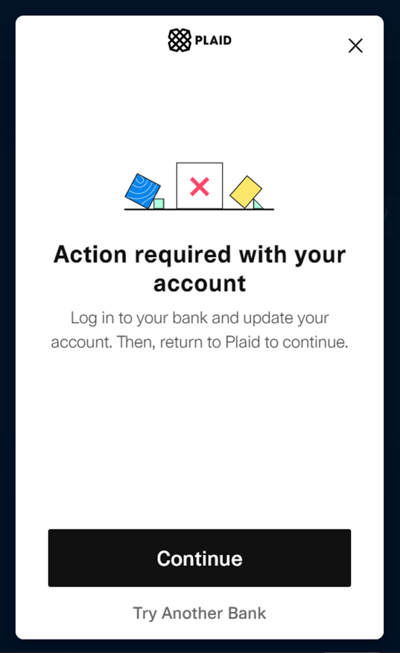
In order to resolve this, you will need to call your bank’s support phone number and ask them to authorize CoinLion. Once your bank has allowed CoinLion to access your data, you will need to re-attempt linking your bank account through plaid.
Alternatively, you may receive this error message:
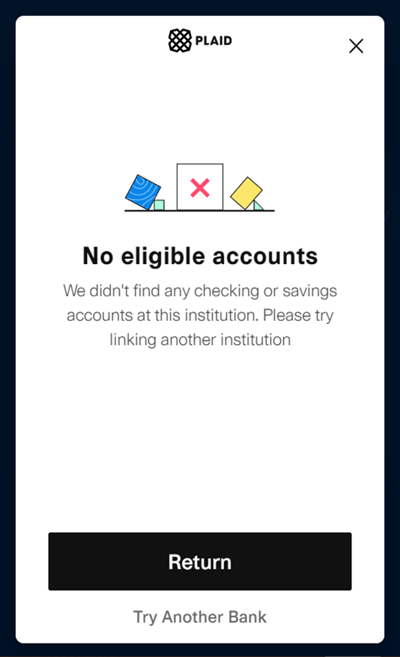
If you receive this message, you will not be able to link your account to the CoinLion platform. You can attempt to link a different account or email support@coinlion.com for wire instructions.
Once your bank account has been successfully linked to the CoinLion platform, you will see the following message: