Limit orders are available on CoinLion, but market orders are currently not available. We expect market orders to be available in the not too distant future.
What is a Limit Order?
A limit order is an order to buy or sell a digital asset at a specific price you set. This kind of order may not execute immediately, or at all, if the market price does not reach the limit price. Though this type of order is not guaranteed to execute, it does protect the trader from buying at a higher price or selling at a lower price than intended.
How to make a limit order on CoinLion
Start by going to the Marketplace page then select "Cryptocurrencies" and click on Buy or Sell next to the pairing you wanting to trade. That will bring up the following screen:
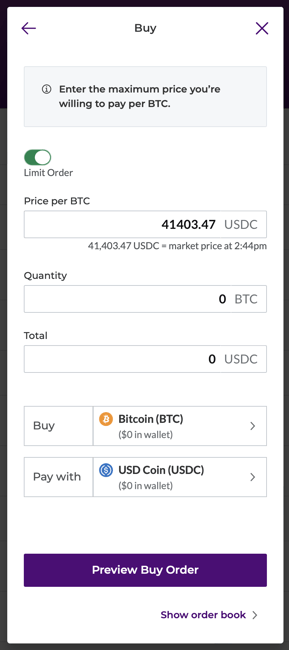
Here you can again choose which coin you are wanting to buy and which asset to pay with.
The Price field will pre-populate, but you can update this to be the price at which you're willing to buy or sell.
The Quantity field is a where you indicate how much of that currency you wish to buy/sell at the price indicted above.
The Total field should then automatically calculate the total cost based on what was entered in the Price and Amount fields.
You can select "Show order book" below the preview button to view the order book.
Once all fields are populated, double and triple check that is the order you wish to place on the books. If it looks correct, tap the "Preview Order" button and confirm.
This order will now appear on the order book.
What is a Market Order?
A market order is an order to buy or sell a digital asset at the best available price, which will normally execute almost immediately, assuming there are enough buys or sells to fill your order. When using a market order, you are not guaranteed a specific price at which you are buying a digital asset. It will buy the amount you set at the best available price, which often deviates from the last-traded price.
Market orders are currently not available on CoinLion, but we expect it to be available in the not too distant future.
