For the protection of user accounts changing your email requires the following steps.
Step 1: Submit a support ticket by contacting Support. Select "Update Profile Info" as the reason.
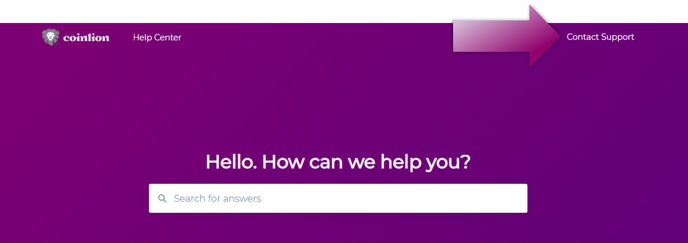
Step 2: Once received, CoinLion will send a verification code to your email.
Step 3: Respond to the support ticket with the following:
- The verification code sent to your previous email
- Photo of the Front side of your Government-issued photo ID or Passport Cover.
- Photo of the Backside of your Government-issued photo ID or Passport personal page.
- A screenshot of your latest deposit and transaction history.
- A typed version of your new email address. Make sure this new email address was not registered at CoinLion previously.
- A selfie photo with the Front side of your Government-issued photo ID or Passport personal page open, together with a handwritten note that states:
- “CoinLion - change my account email from xxxx@xxxx to xxxx@xxxx [and the current date]"
See selfie example below:

Please note, any request may be subject to additional review or scrutiny as deemed necessary and we reserve the right to reject any requests for security purposes.
