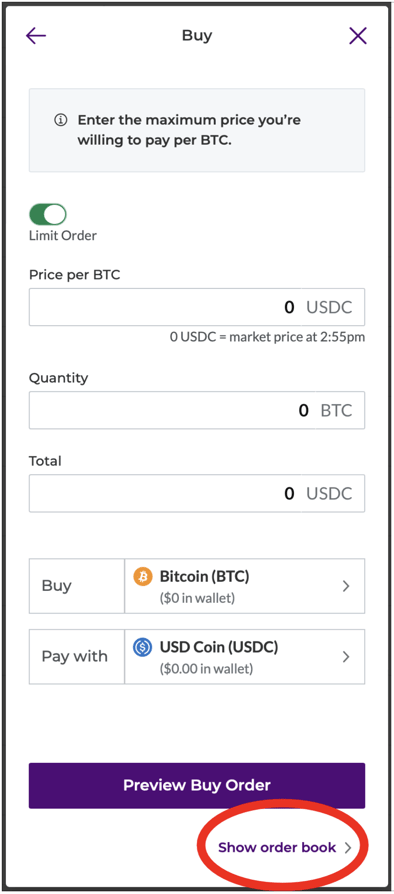The order book for each pairing is available to view before placing a trade.
To view an order book start by going to the Marketplace page and then selecting the Cryptocurrencies tab. Once there, select the pairing you are wanting to trade and a new screen will appear to place the trade. On that page click "show order book" below the Preview Buy Order button, as shown below. The order book will then pop-up on the side to view the current buy and sell orders as well as the volume and completed trades.