You can deposit cryptocurrency into your CoinLion account from the Dashboard screen.
Once logged in, scroll down on the dashboard tap and select deposit > external crypto wallet > select which coin you would like to deposit.
This pop up will then be displayed:
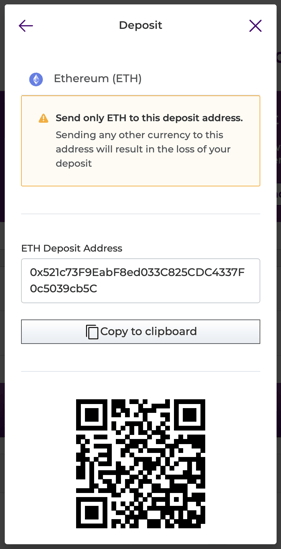
You can then copy the address shown using the "copy to clipboard" button and paste this into the receiving address field when sending from an external wallet
If your device or application supports the scanning of QR codes, you can simply scan the code.
*Note: your specific wallet address will be different from the one shown in the photo above
