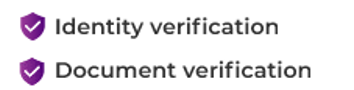The primary reasons for failed verification are 1) photo submitted was not able to be scanned correctly, or 2) profile information was incomplete or entered incorrectly.
Automatic identity verification often take less than a few minutes but may take a few hours.
Primary reasons for failed verification:
- Photo submitted was not able to be scanned correctly
- Profile information was entered incorrectly or incomplete
Failed Verification Steps:
Click "Contact Support" on this page and select identity verification as the reason for your request in the form.
In the details section of the ticket, include:
- Failure Type: Identity or Document Verification
- The reason for failed verification if you know. Example: I entered the wrong birthdate or address.
- Attach your photo ID to the support ticket, front and back. For Passports please attach the cover page and personal page. Follow these tips when capturing your photo ID.
Your request will be reviewed by our team. Please allow up to 10 business days. Once your request is reviewed, you will be notified of the resolution. If correctly verified, your profile in Account Settings will display two purple check marks as shown below.