As an added layer of protection, the CoinLion Trading Platform requires two-factor authentication (2FA) to access your account.
As an added layer of protection, the CoinLion Trading Platform requires two factor authentication (2FA) to access your account. When first setting up your account you will be prompted to establish your 2FA.
Step 1: Log in using your normal credentials.
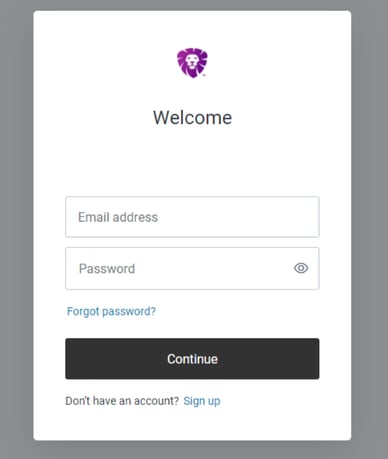
Step 2: On your smartphone, download an authenticator app (Auth0 Guardian, Google Authenticator, or similar app) from the app store. The Auth0 Guardian app provides push notifications sent directly to your phone, simplifying the 2FA process.
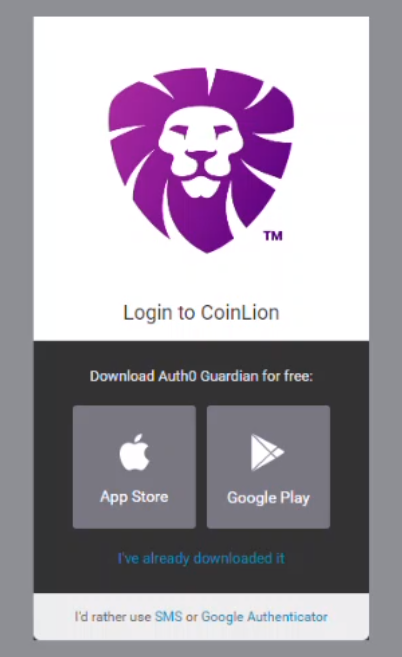
Step 3: Scan the QR code that appears on the screen with your authenticator app.
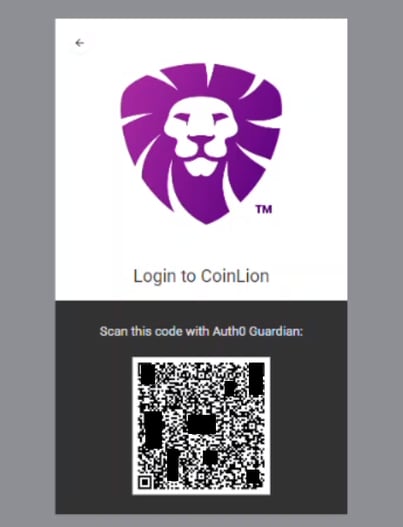
Step 4: Save your recovery code in a safe place and then check "I have safely recorded this code". Click Continue.
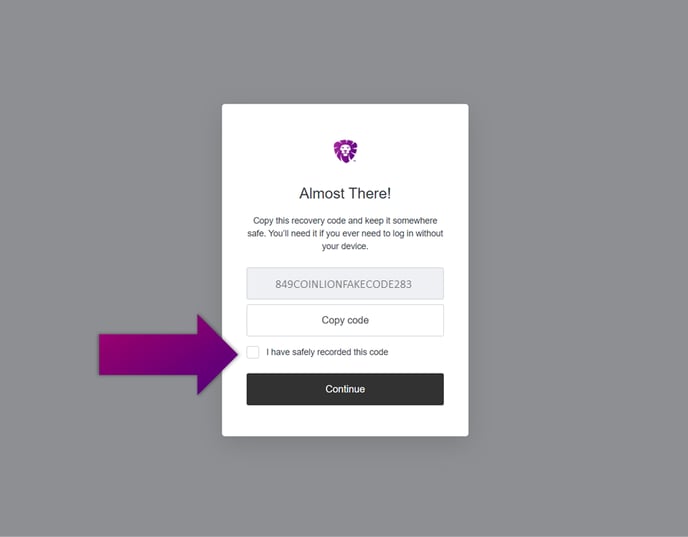
You should be all set up! Next time you want to log in, you'll need to open your authenticator app for a code.
